|

|
DealerTool consists of a high quality, diagnostic interface lead that
allows your PC to connect to the Bike. More importantly it has
comprehensive software that allows easy access to all the functions that
were only previously available to dealers.
DealerTool software has embedded help text so explanations are available
as you need them. Although full instructions are also included. Note.
Software isdownloaded from a supplied
web-link.
|
|
The 16 way diagnostic connector
looks
like this..
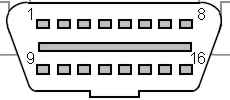
|
Dealer Tool simply connects to the diagnostic socket of the bike
(usually under the seat or in a side cover, Sprint 1050 is in front right
hand side storage compartment).latest models use a smaller red 6pin connector and need an adapter. (available from DealerTool)
The other end of the lead connects to the PC USB port
|
|
Screen Shots:
|
|
|
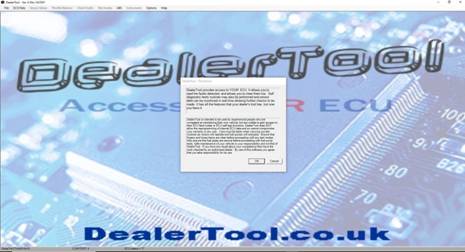
|
Here you can see the main features of
DealerTool and how easy it is to use!
Main Start page...
Allows the selection of:
- Reading ECU data
- Viewing Sensor Data
- Balancing of
Throttle bodies
- Checking &
Clearing Fault codes
- Test Modes
- Instruments (Service
light reset and enable disable features)
- Options
|
|
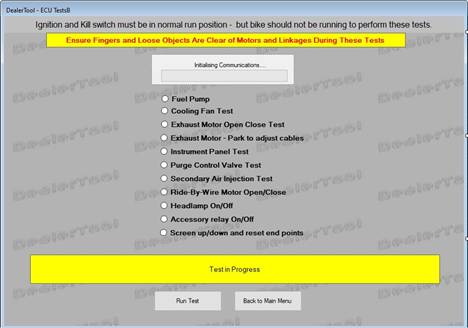
|
Test Modes...
Here you can run system
diagnostic tests on items like fuel pumps, cooling fans and instrument
panels.
If the bike is fitted with an
'EXUP' exhaust valve or secondary throttles these can also be tested.
This is very useful when
diagnosing fault conditions or just to run through each test and ensure
things are working OK.
|
|

|
Fault Codes...
Here the ECU is read and any
faults are displayed and decoded into an easily understandable description.
All system Faults are detected - unlike generic scan-tools.
You can choose to clear the
faults and then rescan to see if they come back whenever you choose.
Some more minor faults will get
logged but do not indicate a MIL light.
You may find a problem you never
even knew you had!
|
|
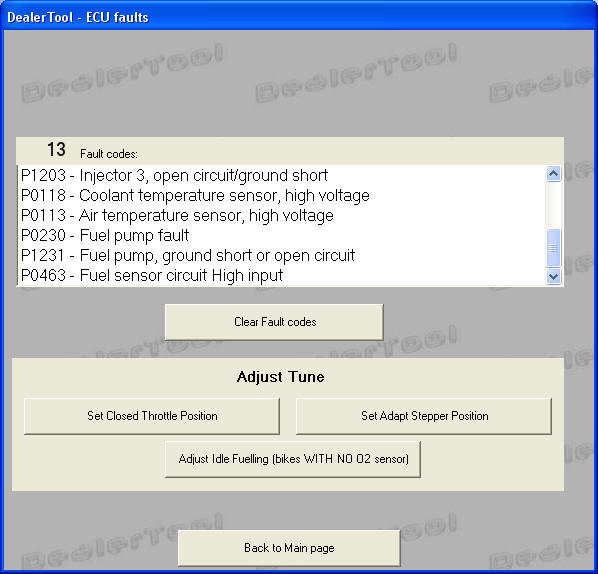
|
On Sagem
models the CO can also be adjusted and the throttle position can be reset.
Sagem page
showing adjust tune menu to set closed throttle position, reset stepper
& adjust idle fuelling on bikes with no closed loop control.
|
|

|
Balance Throttles...
Here you can see each cylinders
individual inlet Manifold pressures. This allows you to quickly check if
the bikes throttles are correctly balanced. If not, then they can be
adjusted whilst the screen is constantly updated.
Both a value and a bar graph
format are displayed to give a clear indication of when they are all equal.
An additional indication is displayed if the balance is within acceptable
limits.
*
Not supported on Sagem models or 4 cylinder
Keihin models
|
|
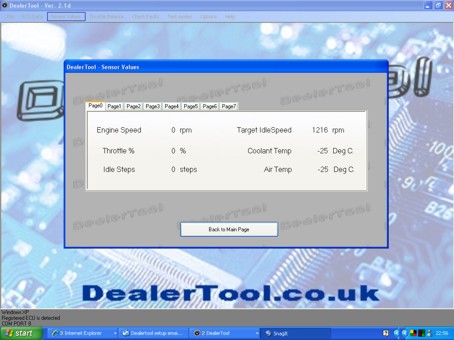
|
Sensor Values...
Here the real time values of the
systems sensors are displayed.
Several pages of sensor values,
sensor voltages and the state of relays, lights and switches are shown.
This can be used to fault find or just to get piece of mind that everything
is OK.
Many things like clutch and side
stand switches are not diagnosed by the MIL light, so here is an easy way
to check out your whole bike!
|
|
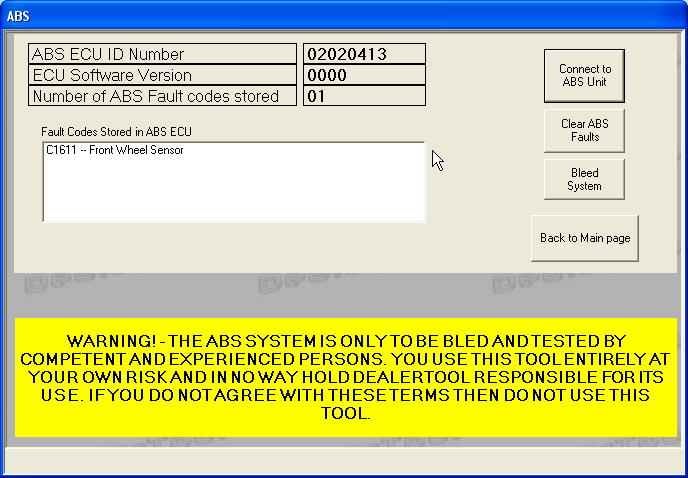
|
ABS
From here you can check for ABS
system faults, clear them and bleed the system too!
|
|
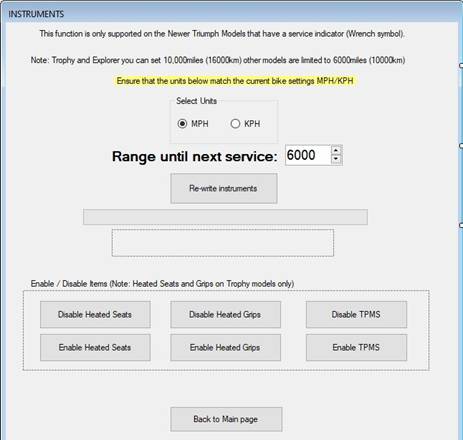
|
Instruments:
Reset the service indicator in
seconds on Triumphs most models with service interval warning. Clear that
annoying ‘Wrench’ symbol or the warning at each start-up.
On
this page you can also enable and disable heated items if your model
supports it.
Tire
Pressure Monitoring System (TPMS) -
here you can enable or disable the feature. Ideal if you want to turn it
off for a track day or if the TPMS batteries have run out and you want to
wait until you need new tires before replacing.
Please
note: New TPMS units still require registering by a main dealer.
|
|
|
|
|
|
|